To change a color, click a button, then a Color Selector window will appear.
Opacity can be set too.
Clicking a button will show a popup menu.
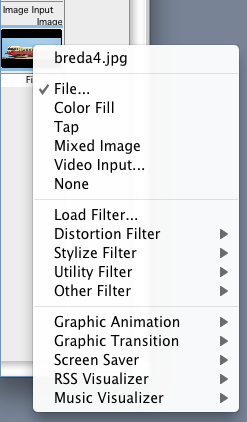
- File...
A File Selector window will appear, with which select a material file.
Still image file, movie file and sound file can be used.
On 32bit version for Mac OSX, files loadable by QuickTime functions can be used.
On 64bit version for Mac OSX (10.7 or later), files loadable by AV Foundation can be used.
AV Foundation supports only popular formats in recent years, and differs from QuickTime.
About Windows version
In addition, COLLADA DAE File can be specified.
A file also can be drag/drop on to a button directly.
(see Using Image Files)
A name of the specified file is shown at the top of the menu.
Choosing this will reveal the file in its folder window (in selected state).

Still image file, movie file, video input
Aspect ratio can be changed.
- Fit
Preserve aspect ratio, leaving space blank.
- Stretch
Fills display entirely, regardless original aspect ratio.
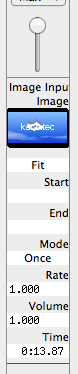
Movie file, sound file
- Start
Specifies start time (in second or "minute:second") from which playback starts when a scene is triggered (or Mix Fader is raised from minimum) .
To continue playing without changing time, leave this blank.
If "Start" is changed while "Rate" is [0], an image at the time is shown.
(audio is not played)
Using [Time] of [Assign Control], frame synchronization is possible.
This feature works when playing forward on Mac OSX version, and Windows version working with Media Foundation.
- End
Specifies end time at which playback stops.
To leave end time unchanged, leave this blank.
If [End] is earlier than or equal to [Start], [End] is invalid and the movie's actual end time is used. - Mode
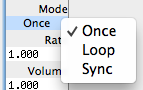
- Once
Plays from "Start" to "End" once.
- Loop
Repeats playback between "Start" and "End". - Sync
Adjusts playback rate to match movie with (external) control time.
In this case, "Start" and "End" works differently than usual.
"Start" is control time.
Normally, utilize "Time" of "Assign Control".
"End" specifies the control time which correspond to start of movie (offset).
(Start + End = Control Time)
This function is assumed to be used at forward playback with normal speed.
In addition, it does not track abrupt change of speed.
Unstable playback behaviour may be observed for several seconds after playback started.
If "Music Player" is selected in "Synchronization", it does not work well.
(due to less precision)
On Windows version, this feature works when playing with Media Foundation.
If audio track is contained in a movie file, it plays intermittently.
(such behaviour can be observed with Windows Media Player)
- Once
- Rate
Playback speed.
[1.0] for original speed.
To playback reverse, specify negative value.
(Note that effective or practical setting range varies depending on computer performance, system and movie data)
- Volume
Adjust audio volume for sound track, along with Mix Fader.
Silent if either is set at minimum.
[Progress] parameter of Transition composition also affects volume (see below). - Time
Shows playback time of a movie.
In addition, if a time is set here, a frame image at the time is displayed.
This is temporary for monitor, thus not saved into scene nor file.
Time can be specified in second or "minute:second".
To use this feature, check "Movie Time Monitor" in the Control menu.
Depending on system and movie file, it will take some time until a frame image at the specified time is displayed.
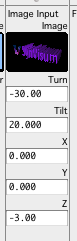
COLLADA DAE File
(for details, see [COLLADA DAE File])
- Turn
Turns object horizontally.
- Tilt
Tilts object vertically.
- X
Moves object horizontally.
- Y
Moves object vertically.
- Z
Moves object in depth.
Negative for far distant.
[0] for view point, so larger than or near 0 portion is not shown.
X, Y and Z above specify a position of center of object, based on its size.
Maximum of width, height and depth of bounding volume of object (same as an edge of bounding cube of object) corresponds to [2.0].
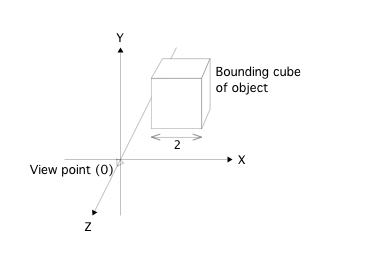
- Fit
- Color
Fills entirely with single color.
- Tap
Use image taken by [Tap] filter.
Each layer can hold a temporary image for this purpose.
This image can be composited using [Composite] filter.
If a [Tap] filter is placed above the image parameter within a layer, different effect can be applied then composited (parallel process).
In contrast, if a [Tap] filter is placed below the image parameter, feedback effect can be created.
(a previous frame image with time difference is used)
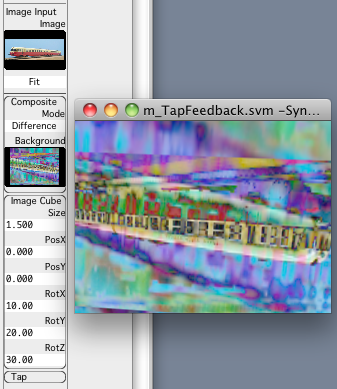
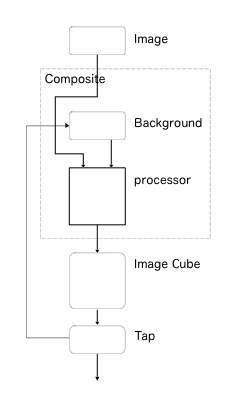
More than one [Tap] filters can be placed within a layer.
In a layer, image is processed from top to bottom, so each [Tap] filter replaces temporary image.
If a [Tap] filter is placed above the image parameter which uses tapped image, feedback effect cannot be created.
If a [Tap] filter is inserted as a filter of an image input that uses [Tap] image, feedback effect does not continue, because ther is no input.
In the example below, a [Tap] filter is inserted as a filter of [Background] input of a [Composite] filter, and the [Background] input tries to use [Tap] image.
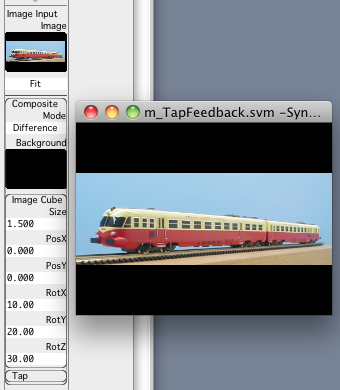
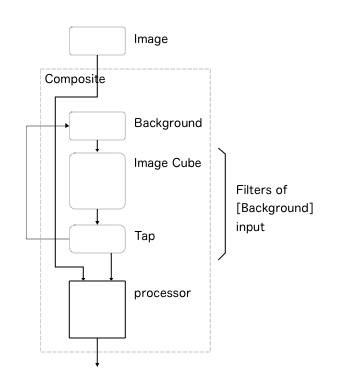
In the example below, a [Tap] filter is inserted as a filter of [Background] input of a [Composite] composition as a layer, and the [Background] input tries to use [Tap] image.
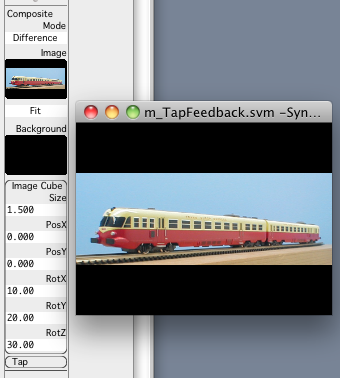
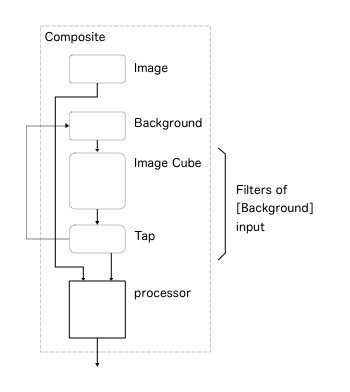
As the example below shows, feedback effect can be obtained if a [Tap] filter is inserted as a filter of a layer (below the horizontal line) .
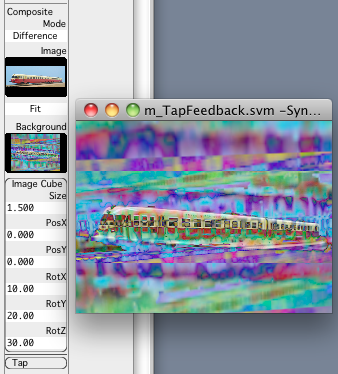
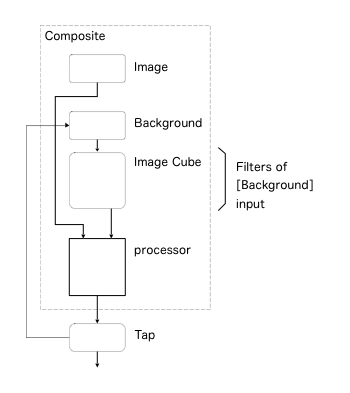
- Mixed Image
Uses mixed image consisting of left side (underneath) compositions.
For example, a right most composition can adjust whole mixed image as final stage.
(Note that although mix of left side compositions is used actually, thumbnail shows final mixed image to reduce CPU usage)
- Video Input...
Use a video input, such as camera.
Here an [index] of video input is specified.
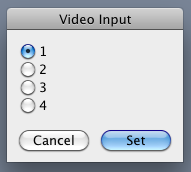
Actual video capturing device needs to be assigned to each index in [Video Input] from Window menu.
If video input is used, the index is shown.
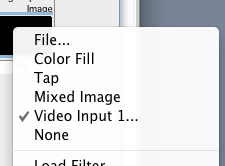
On Mac OSX:
QTKit is used (QuickTime 7 or later required).
On Windows:
System supplied DirectShow functionality is used.
- None
Image input is left blank.
- Filter
Filter type compositions can be applied to image input.
Any number of filters are applied in order from top to bottom.
([Filter] is a composition which provide both image input and output.
It is also possible to use non-filter type arbitrary compositions)
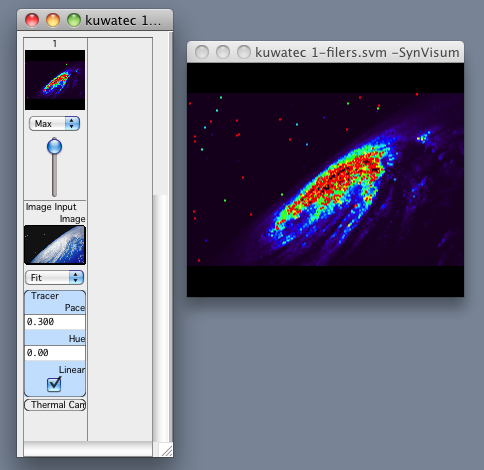
In the figure above, two filter compositions [Tracer] and [Thermal Camera] are applied to a still image.
Filter compositions can be applied not only to image input of a composition, but also directly to still image or QuickTime movie as a material file, like the above example.
Deleting a Filter
Select a filter clicking any space, then select a menu command [Delete] from [Edit] menu.
Arranging Filters
To change order of filters, drag/drop it.
To duplicate a filter, drag/drop it while holding down [option]key.
Bypassing Filter
To switch use/bypass a filter, click left side space of filter name (although somewhat small area).
While a filter is bypassed, its name is shown in grayed italic.
Like other parameters, this setting is recorded in each scene.
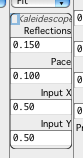
Conversion Between Filter and Layer Composition
To convert a composition used as a filter into layer, and vice versa, drag/drop it.
To duplicate a composition, drag/drop it while holding down [option]key.
SynVisum adds [Progress] parameter for Transition type composition automatically.
[0.0] shows [Source Image], while [1.0] for [Destination Image].
