(self)
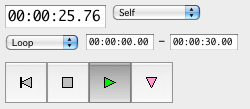
(external sync)
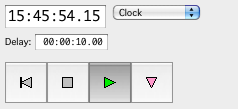
(external sync)
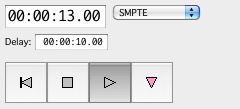
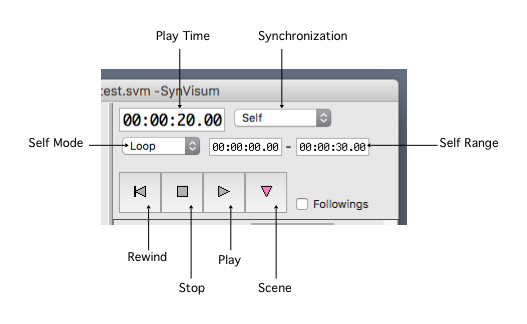
| Playback (self) | 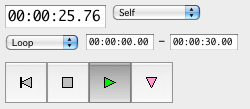
|
| Playback (external sync) | 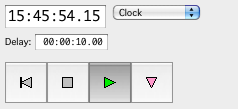
|
| Standby (external sync) | 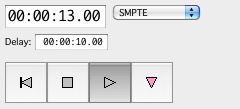
|
| When play time is changed (either by manually, loop, or external control), a scene immediately before the play time is triggered automatically. |
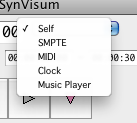
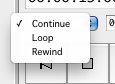
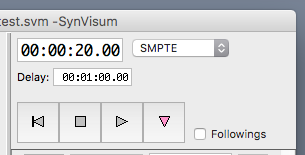
Example:
If [Delay] is set to [ 00:00:10:00 ] (10 second),
a scene with Trigger Time of [ 00:00:20:00 ] (20 second) is triggered
when external time reaches [ 00:00:30:00 ] (30 second).