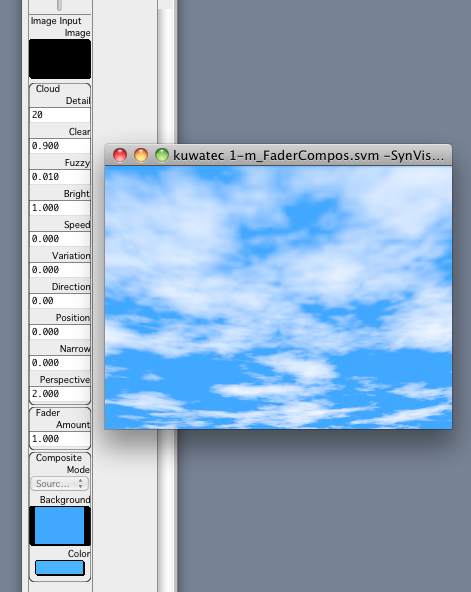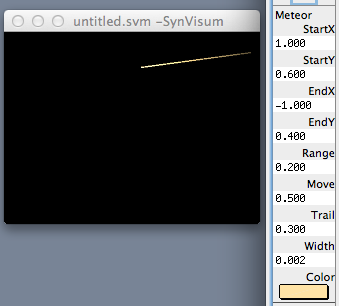
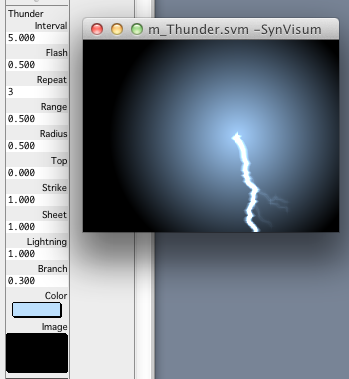
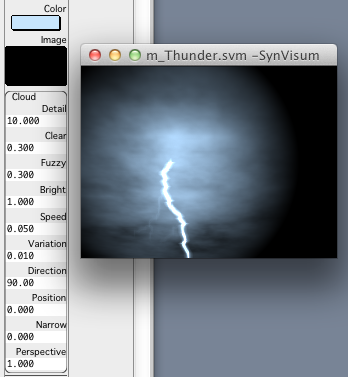
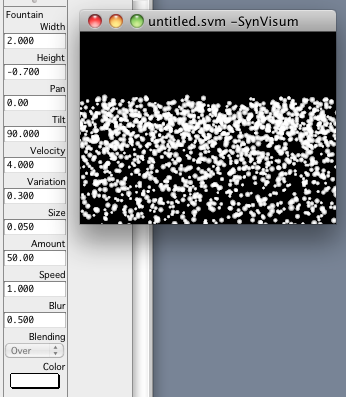
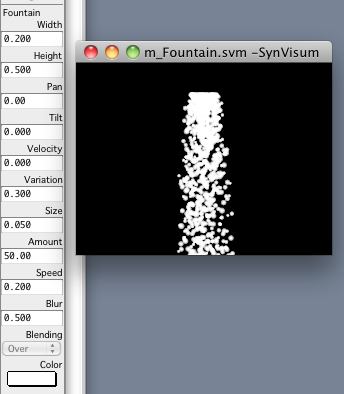
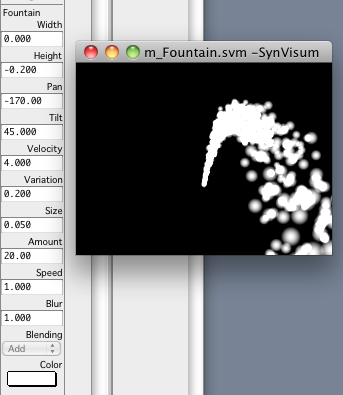
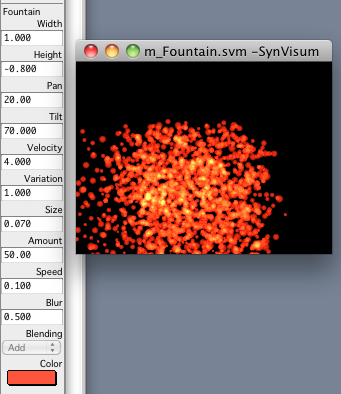
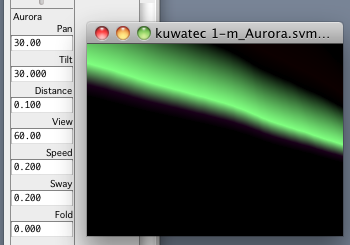
| Pan | -90 | 0 | 90 | 180 |
| northern hemisphere | west | north | east | south |
| southern hemisphere | east | south | west | north |
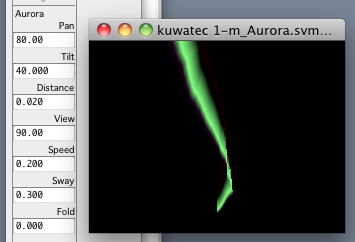
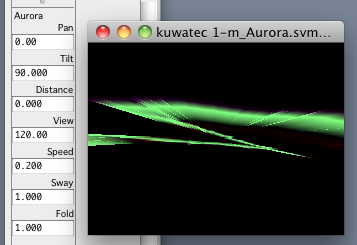
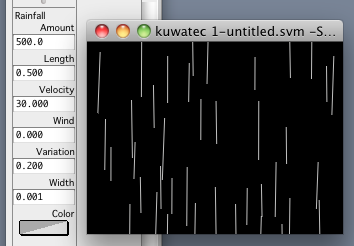
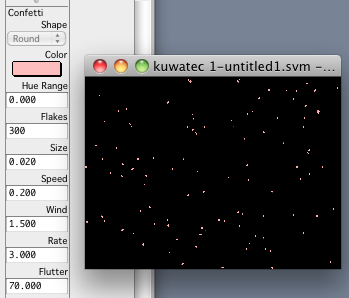
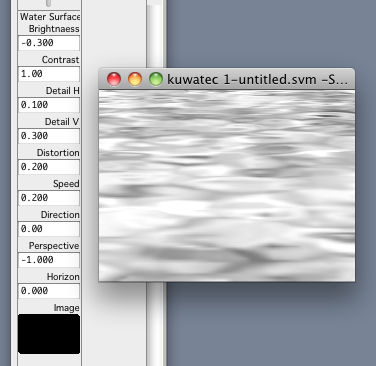
| [Direction] (degree) | Flow |
| 0 | → |
| 90 | ↑ |
| 180(-180) | ← |
| -90 | ↓ |
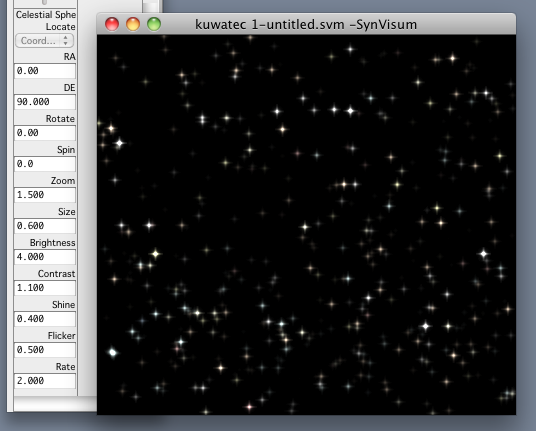
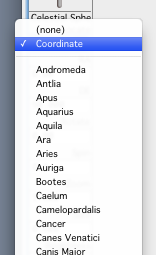
| RA [hour] | Angle [degree] |
| 0 | 0 |
| 6 | 90 |
| 12 | 180 |
| 18 | 270 |
| 24 | 360 |
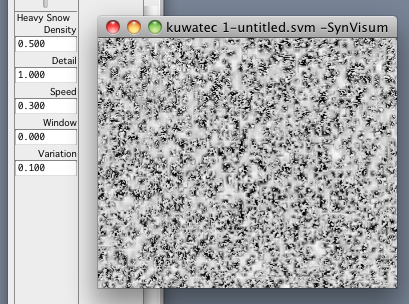
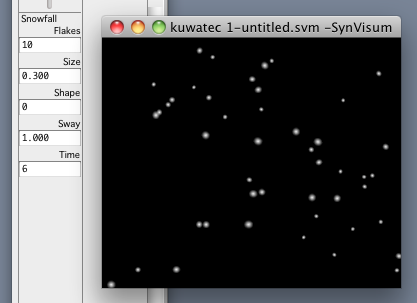
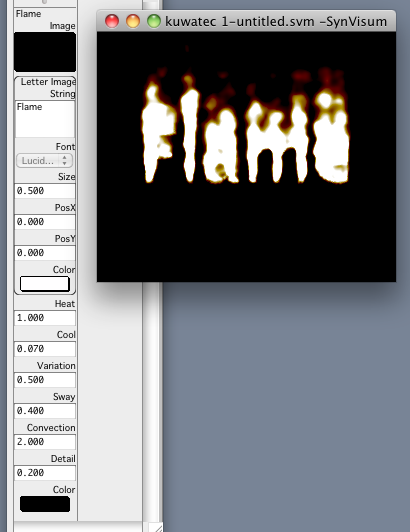
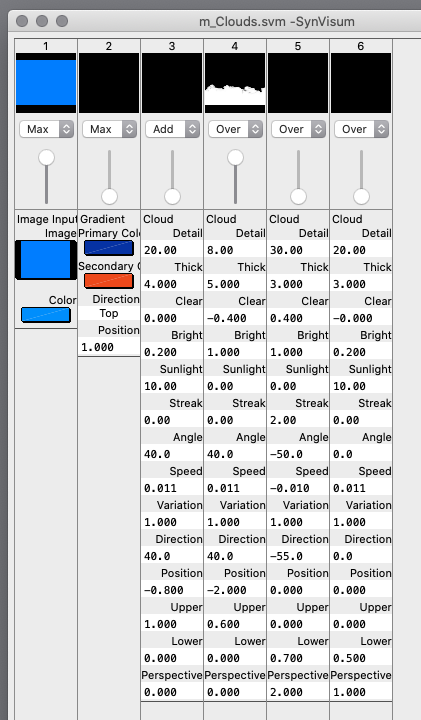
|
This is the improved version of old [Cloud] The old [Cloud] is preserved as [Cloud1] for compatibility. |
| [Direction] [Angle] (degree) | Direction |
| 0 | → |
| 90 | ↑ |
| 180(-180) | ← |
| -90 | ↓ |
|
It seems good [Blending Function], [Over] for blue sky back, and [Add] for sunset. |
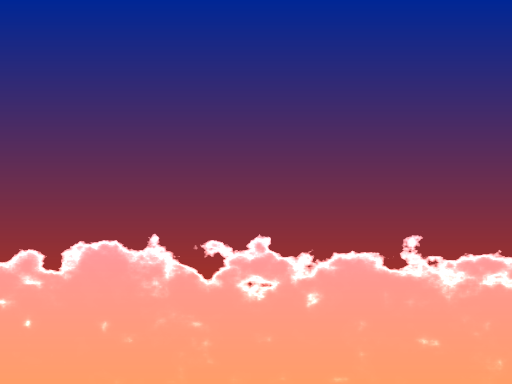

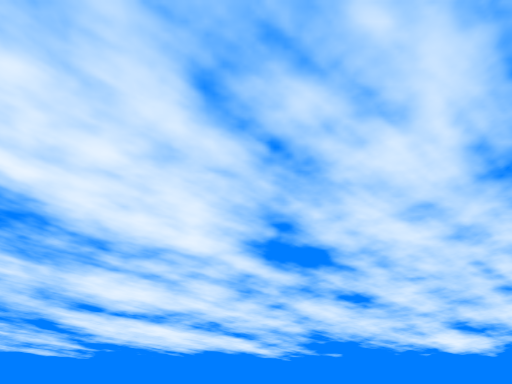
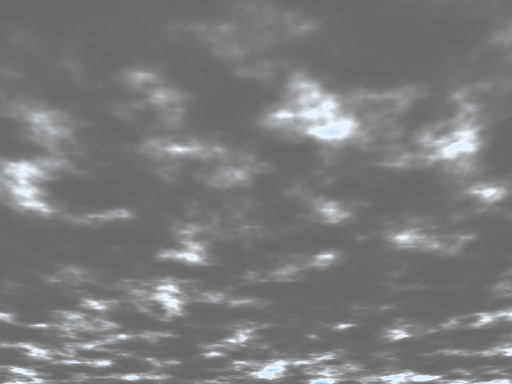
|
This is the old [Cloud], preserved for compatibility. |
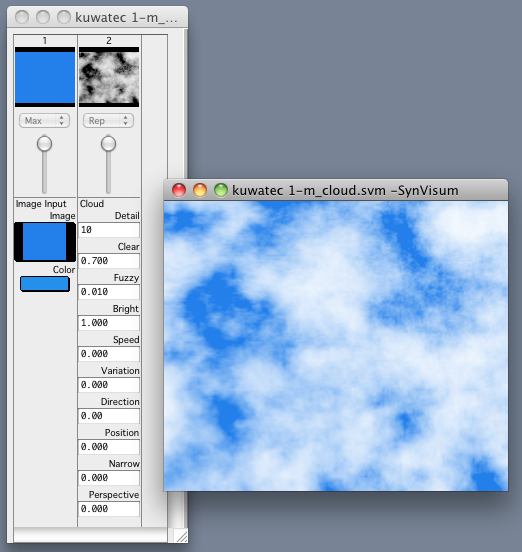
| [Direction] (degree) | Direction |
| 0 | → |
| 90 | ↑ |
| 180(-180) | ← |
| -90 | ↓ |