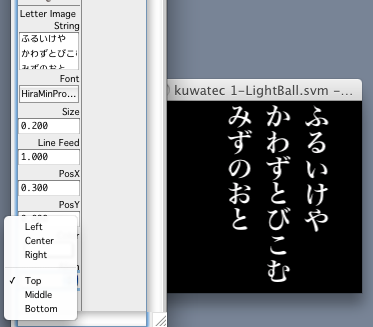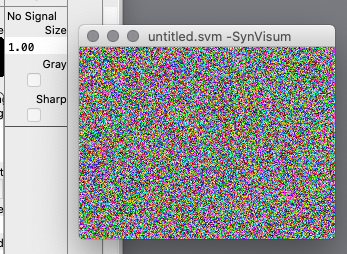
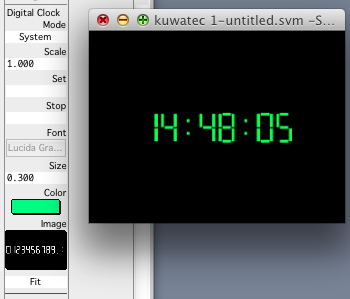
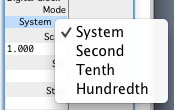

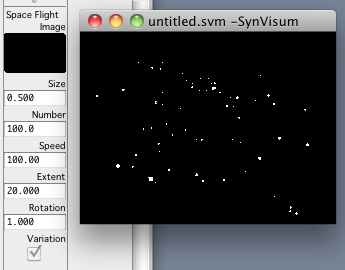
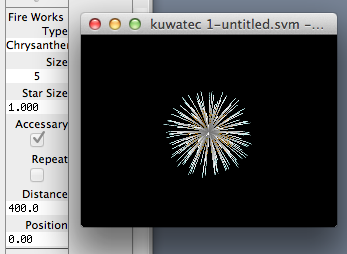
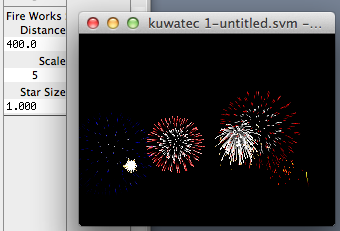
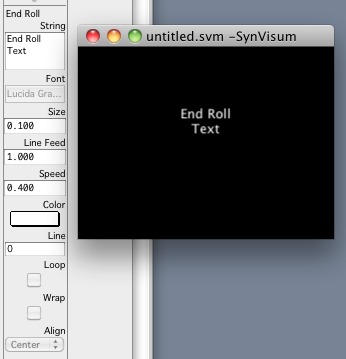
|
When a scene is triggered with [Line] specified in the scene, scroll is started from that line even if scroll is going on already. To continue scrolling, leave [Line] blank (unspecified) and save to scenes. If Scene Memory is used, leave [Line] blank (unspecified) in all but scenes that starts scrolling. |
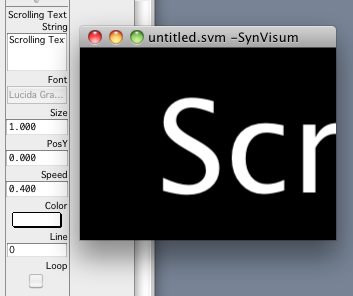
|
When a scene is triggered with [Line] specified in the scene, scroll is started from that line even if scroll is going on already. To continue scrolling, leave [Line] blank (unspecified) and save to scenes. If Scene Memory is used, leave [Line] blank (unspecified) in all but scenes that starts scrolling. |