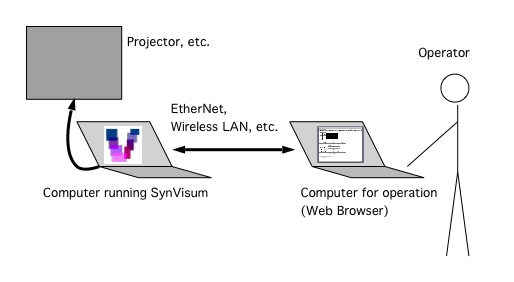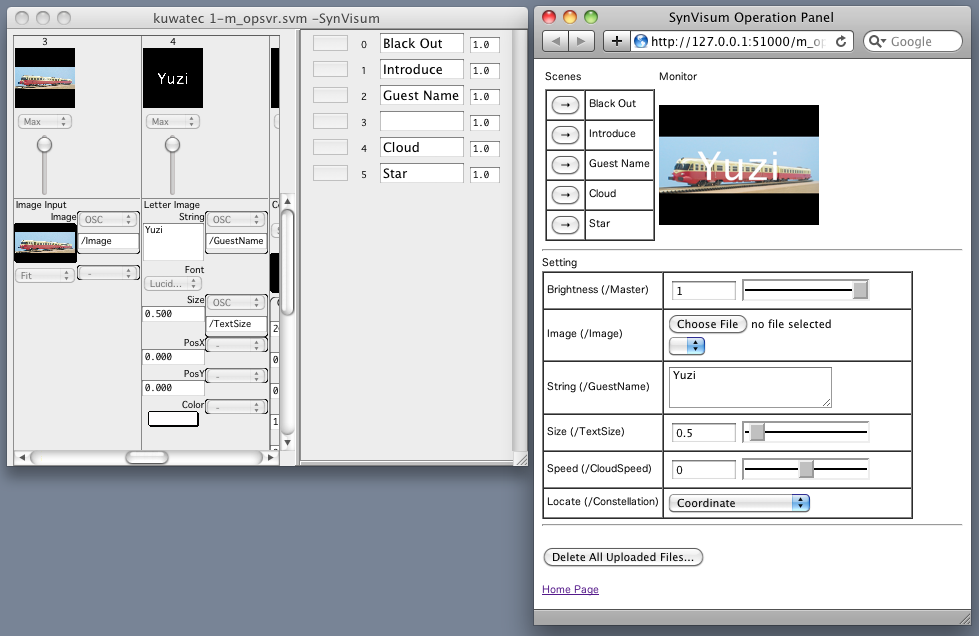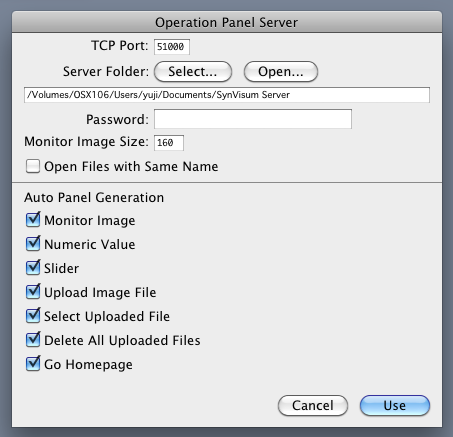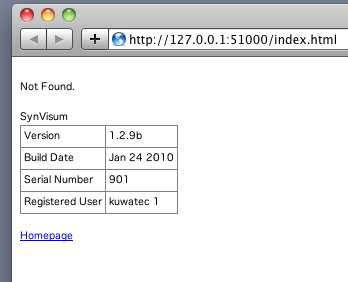(not behave correctly with FireFox)
This prevents a return key from confirming entry.
To confirm entry, remove keyboard focus by clicking space in a page, for example.
It may be difficult to distinguish parameters with same name.
This may be improved by assigning appropriate OSC address.
Note that characters usable in OSC address are specified as part of ASCII.
It is possible to customize design to some degree with this feature.
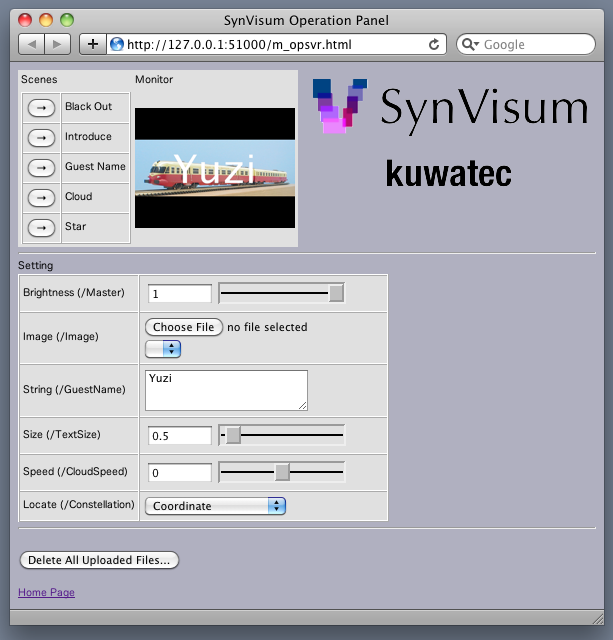
Example of customized design