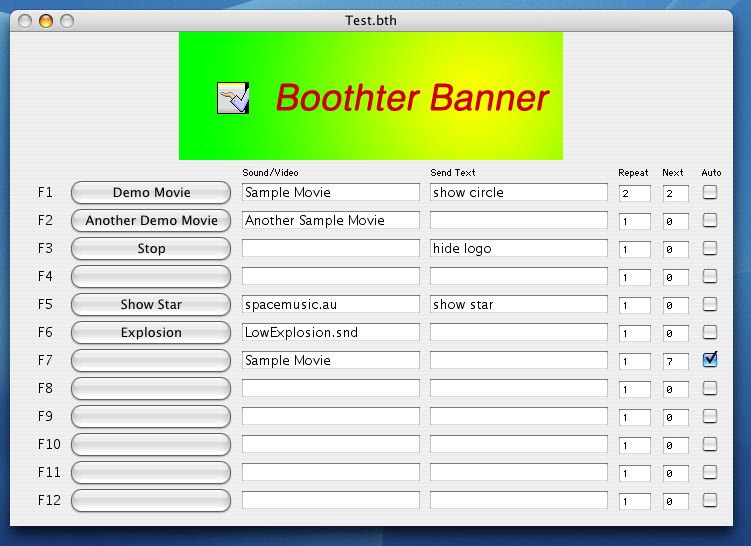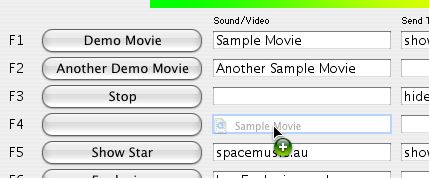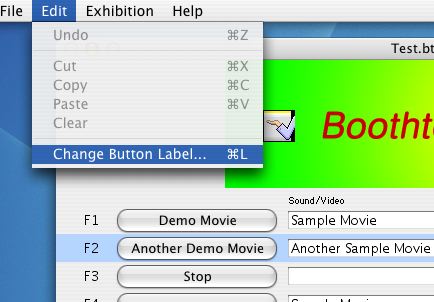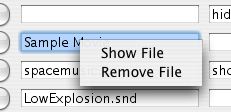index
Edit Operation
Exhibition is setup in " Normal Mode ".
Exhibition Setting file name is shown in window title area (followed by registered user name).
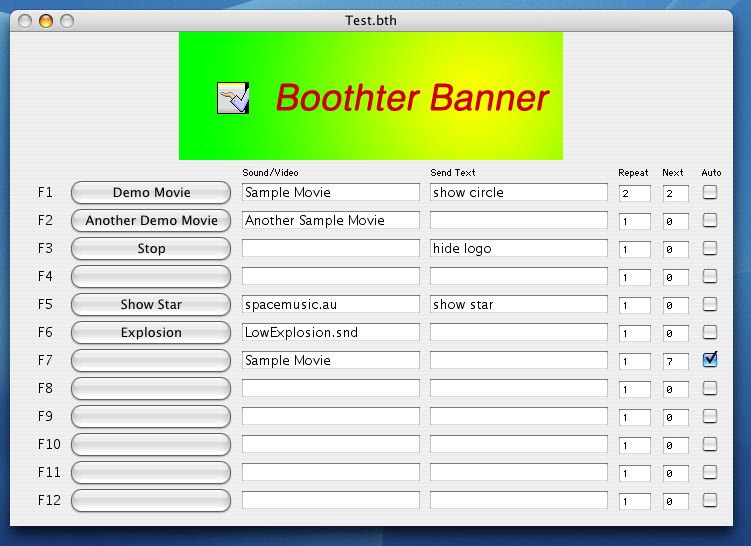
Multimedia file is specified by drag/drop operation.
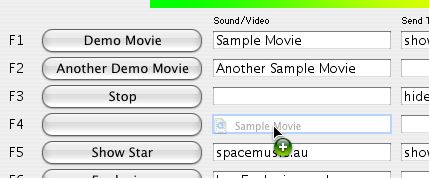
To set a label to a button, highlight a row by clicking it, then select [Edit] menu and [Change Button Label...] command.
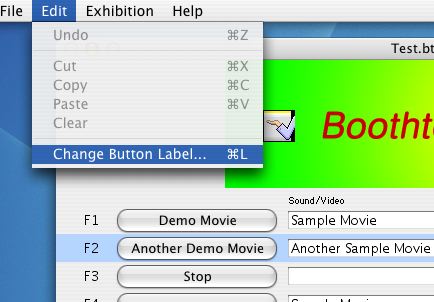
" Repeat " specifies how may times the multimedia file will be played back after activated by a button.
" Next " specifies which multimedia file will be played back automatically when it reaches to end and repeated specified times.
Specifying [ 0 ] stops at that point.
Specifying a number of itself repeats infinitely.
Boothter starts a multimedia file which is marked as " Auto " automatically when it starts up.
A button row can be dragged/dropped to re-arrange.
Clicking a file name shows a pop-up menu.
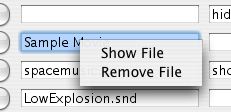
Show File
Brings a folder in which the image resides as a window and makes the image file selected.
- Macintosh
Utilizes Finder.
- Windows
Utilizes Explorer.
(NOTE: Depending on running Windows version and applied updates, it may fail to make the image file selected.)
Remove File
Removes a specified file from an exhibition.